Total 322 Questions
Last Updated On : 1-Jan-2026
Felix is a Vlocity CPQ administrator, and he needs to create a new context rule for a B2B
product that enjoys the full sales cycle of opportunity, quote to order and then to asset.
What context scope should he use when he creates his context mapping?
Note: This question displayed answer options in random order when taking this Test.
A. Any
B. Order, Quote, Opportunity and Asset
C. Order and Quote
D. Opportunity
Explanation:
In Salesforce Industries CPQ, the Any context scope is a wildcard scope that supports evaluation across multiple root objects—including Opportunity, Quote, Order, and Asset. This makes it ideal for use cases like Felix’s, where the product spans the entire sales cycle.
By using the Any scope, Felix can:
Avoid creating separate rules for each object type
Ensure consistent rule evaluation across all stages of the sales process
Simplify maintenance and improve scalability
This scope is especially powerful when combined with context mappings that traverse relationships like Any.Account or Any.Opportunity.Account.
❌ Why the other options fall short:
B. Order, Quote, Opportunity and Asset: This isn’t a valid single scope—it’s a list of scopes. You’d need to define separate rules for each.
C. Order and Quote: Too narrow for a full sales cycle that includes Opportunity and Asset.
D. Opportunity: Only covers the early stage of the cycle, missing Quote, Order, and Asset.
You apply rule sets rather than individual context rules to products or promotions.
A. True
B. False
Explanation:
In Salesforce Industries CPQ (formerly Vlocity):
Context Rules define conditions such as:
“Country equals France”
“Segment equals Enterprise”
However, you do not assign individual context rules directly to products, prices, or promotions.
Instead, you:
✅ Group one or more context rules into a Context Rule Set.
Then:
You assign the Context Rule Set to:
Products
Promotions
Price Lists
Attributes
This architecture ensures:
Reusability → The same rule set can apply to multiple entities.
Manageability → You don’t have to assign dozens of individual rules separately.
Logical grouping → Complex eligibility can be defined via multiple rules in a set.
Hence, the statement:
“You apply rule sets rather than individual context rules to products or promotions.”
is True.
Example:
Context Rules:
Rule 1 → Country = France
Rule 2 → Segment = Enterprise
Context Rule Set:
Includes both Rule 1 and Rule 2
You assign the Rule Set to:
A Promotion → ensures it only shows for French enterprise customers
What type of parameter is being used in this example API call: vlocity_cmt/v3/catalogs/Phonesyoffers?context=fStatus":"Active"J
A. No parameters are used
B. Specifying a context
C. Specifying page size
D. Specifying a particular logged-in user
Explanation:
In this API call:
vlocity_cmt/v3/catalogs/Phonesyoffers?context={"Status":"Active"}
The parameter being used is context, which passes contextual data to the API. This allows the system to filter offers based on specific conditions—like showing only products or promotions with a status of "Active".
Context parameters are commonly used in Digital Commerce APIs to:
Apply context rules for product eligibility
Filter offers based on user, account, or catalog metadata
Return qualified offers for anonymous or logged-in users
In Vlocity Context Rules, where do you specify the initialization policy? Note: This question displayed answer options in random order when taking this Test.
A. Context scope
B. Context dimension
C. Context mapping
D. Rule condition
Explanation:
In Salesforce Industries CPQ (Vlocity), the initialization policy is specified within the context mapping. This setting controls how and when the context dimension retrieves data from the associated Salesforce object during rule evaluation.
When configuring a context mapping, you define:
Initialization Policy: e.g., Always Reinitialize, Initialize Once, etc.
Initialization Type: e.g., Source Expression, Function, or Design-Time Value
Source Expression: the field or formula used to pull data from the sObject
This setup ensures that the context dimension is properly populated with real-time or static data, enabling accurate rule evaluation.
❌ Why the other options are incorrect:
A. Context scope: Defines the object path (e.g., Any.Account) but doesn’t control data initialization.
B. Context dimension: Stores the variable or picklist values but doesn’t manage how they’re populated.
D. Rule condition: Uses the context dimension and mapping but doesn’t define how data is initialized.
In Vlocity CME. if you want to regenerate the JSON attribute fields for all products in your
product catalog, what job should you run?
Note: This question displayed answer options in random order when taking this Test.
A. EPCProductAttribJSONBatchJob. accessible in Vlocity University's training orgs via the Process Attributes button.
B. ProductAttributesBatchProcessor, which can be run via the Refresh Pricebook function on the CMT Administration screen.
C. ProductHierarchyBatchProcessor, which can be run via the Refresh Pricebook function on the CMT Administration screen.
D. ResolveProductHierarchyBatchJob, which can be run via the Product Hierarchy Maintenance function on the CMT Administration screen.
Explanation:
In Vlocity CME (now Salesforce Industries CPQ), product attributes are stored as structured JSON data so the Cart, UI, and APIs can quickly render attribute values for products.
When you:
Add or edit product attributes
Change attribute default values
Add new picklist values for attributes
…the JSON blobs must be regenerated so the UI displays the latest attribute data.
The job that handles this is:
✅ EPCProductAttribJSONBatchJob
It regenerates JSON payloads for all products in your catalog.
It ensures the attribute data stored in JSON fields matches the latest attribute model.
Without running this job:
New attributes won’t appear in the Cart UI.
Old attribute values may still display.
This job is critical any time you make changes to attribute definitions.
Why not the other options?
B. ProductAttributesBatchProcessor
Not the job used for regenerating attribute JSON. The name sounds similar but is incorrect in this context.
C. ProductHierarchyBatchProcessor
Related to building the product hierarchy tree, not attribute JSON regeneration.
D. ResolveProductHierarchyBatchJob
Rebuilds hierarchy relationships and path info—not attribute JSON blobs.
Which of these do you create to indicate the type of price that will be assigned to the product?
A. Price list
B. Pricing element
C. Pricing variable
D. Price list entry
Explanation:
In Salesforce Industries CPQ (formerly Vlocity), the pricing architecture has multiple layers:
Price List → a collection of prices for products.
Price List Entry → a single record linking a product to a price in a price list.
Pricing Element → defines the type of price or charge (e.g. Base Price, Discount, Tax, Surcharge, etc.).
Pricing Variable → a value that can be used in price calculations (e.g. Quantity, Region).
When you want to indicate what kind of price is being assigned to a product (e.g. base price vs. discount vs. surcharge), you define a Pricing Element.
Examples of Pricing Elements:
Base Price
One-Time Charge
Recurring Charge
Discount
Tax
Thus, the pricing element:
Describes the nature of the price being applied.
Tells CPQ how to categorize and handle that amount during calculations.
Hence, to answer:
Which of these do you create to indicate the type of price that will be assigned to the product?
✅ The answer is Pricing element.
Why not the other options?
A. Price list
It stores a collection of prices but does not define the type of price.
C. Pricing variable
Used in formulas or calculations, e.g. Quantity or custom variables—not for defining price types.
D. Price list entry
Connects a product to a price value in a price list but does not define the price type—that’s done by the pricing element assigned to the price list entry.
Configuration/Validation Rules define relationships between two products.
A. True
B. False
Explanation:
In Salesforce Industries CPQ, Configuration Rules and Validation Rules are part of the Advanced Rules Framework that help define relationships between products to ensure accurate and compliant configurations.
These rules can:
Require one product when another is selected
Exclude incompatible products from being selected together
Recommend companion products
Validate that product combinations meet business logic
For example:
If Product A requires Product B, a configuration rule enforces that relationship.
A validation rule might prevent saving a quote if Product A is selected without Product B, ensuring the relationship is respected.
These relationships are modeled using Product Relationship objects and executed through Compatibility Rules or Validation Rules during cart configuration.
In Vlocity Cart, how are the prices in the selectable Product List calculated?
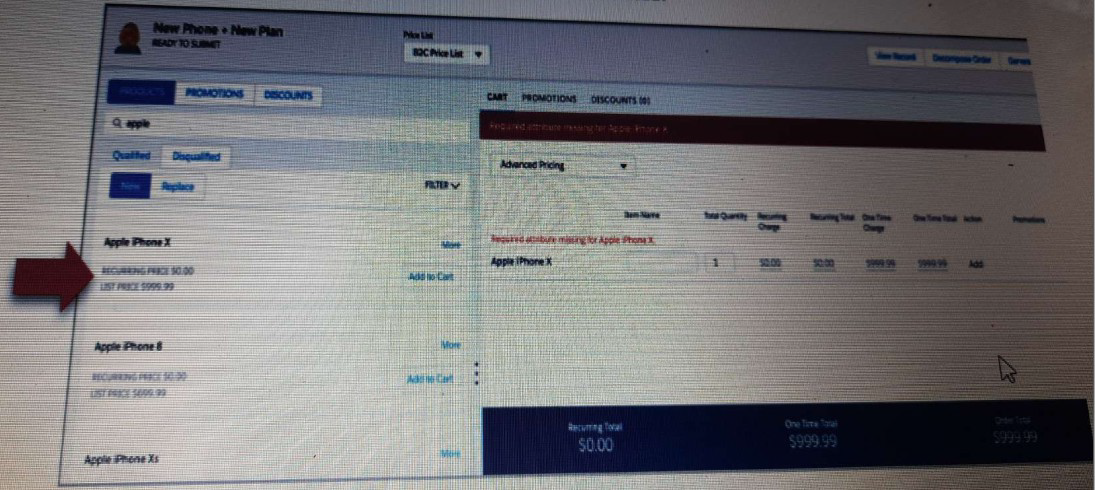
A. Using list pricing as defined on the price list with no calculation
B. Using Advanced Rules pricing rules
C. Using Context Rules associated with the price list
D. All of the above
Explanation:
Prices displayed in the selectable product list (the left-hand pane showing product search results) are:
Taken directly from the Price List Entry record.
List Price is shown without calculations from:
Advanced Rules
Context Rules
Promotions
This list price helps users know the base price before adding items to the cart.
Why not the other options?
B. Using Advanced Rules pricing rules
Advanced Rules only run after the product is in the cart.
They adjust prices, discounts, or attributes once you configure the product.
C. Using Context Rules associated with the price list
Context Rules determine whether a product is shown or hidden but don’t change the displayed price directly in the selectable list.
They can restrict which products appear, but the price still comes from the list price.
D. All of the above
Incorrect. Only list price shows in the initial selectable list. Other rules run later during cart configuration.
✅ Process Flow
Product Search → displays list price from Price List Entry.
Add to Cart → triggers:
Advanced Rules
Context Rules
Promotions
Only then is the final price recalculated.
So from your photo:
“LIST PRICE: $999.99” for the iPhone X is the list price stored on the Price List Entry. That’s not yet adjusted by rules.
How are promotions applied to an order in Vlocity Cart?
A. By clicking on Add to Cart for a promotion in the promotions list
B. Automatically using context rules
C. By running the Promotion Hierarchy Batch job
D. By clicking the Take me there configuration icon
Explanation:
In Salesforce Industries CPQ (Vlocity Cart), promotions are typically applied to an order by manually selecting them from the promotions list and clicking Add to Cart. This action triggers the system to:
Attach the promotion to the relevant product or bundle
Apply any associated discounts, attribute overrides, or cardinality changes
Update the cart pricing and structure accordingly
This manual step ensures that users have control over which promotions are applied, especially when multiple promotions are available for a given bundle.
❌ Why the other options are incorrect:
B. Automatically using context rules Context rules filter and qualify promotions but do not automatically apply them. They determine eligibility, not execution.
C. Promotion Hierarchy Batch job This job is used for maintaining promotion structures, not for applying promotions during cart operations.
D. Take me there configuration icon This is a navigation aid, not a mechanism for applying promotions.
How should the developer configure the products to support these requirements following best practices?
A. Create an object type for each phone. Create a Color attribute, and assign it to each of the object types. On each object type, override the default picklist with custom picklist.
B. Create a Color attribute and assign it to an object type. Create products for each phone using the object type, and override the inherited Color attribute's picklist with a custom picklist.
C. Create Product2 record types for each phone. Create a Color attribute and assign it to the record types. Create global picklist for each set of possible colors, and assign the picklist to the record types.
D. Create a Color formula field on the Product2 object. Use a function to display different values depending on a product code lookup.
Explanation:
Let’s break down the requirements implied in the question:
There are multiple phones (e.g. iPhone X, iPhone 8, etc.).
Each phone has a Color attribute.
Different phones might have different sets of allowed colors (e.g. iPhone X → Black, Silver, iPhone 8 → Gold, Silver).
The solution should follow best practices in Vlocity (Salesforce Industries) product modeling.
Why B is Correct
✅ B. Create a Color attribute and assign it to an object type. Create products for each phone using the object type, and override the inherited Color attribute's picklist with a custom picklist.
You create one reusable attribute Color.
Assign it to the object type (e.g. Phone Object Type).
When defining each phone as a product:
You override the inherited picklist values to match that specific product’s colors.
This avoids duplicating attributes or object types for every phone model.
Overrides are the correct best practice when the attribute exists for all products but has different allowed values for each product.
This is the recommended approach per Salesforce Industries product modeling guidelines.
Why not the others?
A. Create an object type for each phone. Create a Color attribute, and assign it to each of the object types. On each object type, override the default picklist with custom picklist.
❌ Incorrect.
Creates too many object types.
Poor maintainability—object types are designed for major product families, not individual SKUs.
C. Create Product2 record types for each phone. Create a Color attribute and assign it to the record types. Create global picklist for each set of possible colors, and assign the picklist to the record types.
❌ Incorrect.
Record types are part of Salesforce standard objects, not the Vlocity EPC data model.
Vlocity uses object types and attributes instead.
D. Create a Color formula field on the Product2 object. Use a function to display different values depending on a product code lookup.
❌ Incorrect.
This hardcodes logic into a formula, violating CPQ’s flexible, declarative model.
Not maintainable or scalable.
| Page 9 out of 33 Pages |
| Industries-CPQ-Developer Practice Test Home | Previous |
Our new timed Industries-CPQ-Developer practice test mirrors the exact format, number of questions, and time limit of the official exam.
The #1 challenge isn't just knowing the material; it's managing the clock. Our new simulation builds your speed and stamina.
You've studied the concepts. You've learned the material. But are you truly prepared for the pressure of the real Salesforce Certified Industries CPQ Developer (SP25) exam?
We've launched a brand-new, timed Industries-CPQ-Developer practice exam that perfectly mirrors the official exam:
✅ Same Number of Questions
✅ Same Time Limit
✅ Same Exam Feel
✅ Unique Exam Every Time
This isn't just another Industries-CPQ-Developer practice questions bank. It's your ultimate preparation engine.
Enroll now and gain the unbeatable advantage of: