Total 237 Questions
Last Updated On : 2-Jun-2025
Preparing with PDI practice test is essential to ensure success on the exam. This Salesforce SP25 test allows you to familiarize yourself with the PDI exam questions format and identify your strengths and weaknesses. By practicing thoroughly, you can maximize your chances of passing the Salesforce certification spring 2025 release exam on your first attempt. Surveys from different platforms and user-reported pass rates suggest PDI practice exam users are ~30-40% more likely to pass.
If apex code executes inside the execute() method of an Apex class when implementing the Batchable interface, which statement are true regarding governor limits? Choose 2 answers
A. The Apex governor limits might be higher due to the asynchronous nature of the transaction.
B. The apex governor limits are reset for each iteration of the execute() method.
C. The Apex governor limits are relaxed while calling the constructor of the Apex class.
D. The Apex governor limits cannot be exceeded due to the asynchronous nature of the transaction,
Explanation:
- A. Higher governor limits for asynchronous transactions: Batch Apex runs asynchronously, and Salesforce provides higher governor limits for asynchronous processes compared to synchronous ones. For example, the number of SOQL queries allowed is 200 instead of 100, and the heap size limit is 12 MB instead of 6 MB.
- B. Governor limits reset per batch execution: Each batch execution starts with a fresh set of governor limits, meaning that limits like SOQL queries, DML statements, and CPU time are reset for each batch iteration.
A developer created these three Rollup Summary fields in the custom object, Project_ct,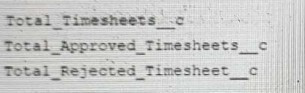
The developer is asked to create a new field that shows the ratio between rejected and approved timesheets for a given project.
Which should the developer use to Implement the business requirement in order to minimize maintenance overhead?
A. Record-triggered Flow
B. Formula field
C. Apex Trigger
D. Process Builder
Explanation:
Minimal Maintenance Overhead:
A formula field dynamically calculates the ratio using existing fields
(Total_Rejected_Timesheets__c / Total_Approved_Timesheets__c).
No code or automation is needed—it updates in real-time whenever the referenced fields change.
Implementation Example:
plaintext
IF(Total_Approved_Timesheets__c > 0,
Total_Rejected_Timesheets__c / Total_Approved_Timesheets__c,
NULL
)
Handles division by zero and requires zero maintenance.
A developer must create a DrawList class that provides capabilities defined in the Sortable and Drawable interfaces. public interface Sortable { void sort(); } public interface Drawable { void draw(); } Which is the correct implementation?
A. Public class DrawList implements Sortable, Implements Drawable { public void sort() { /*implementation*/} public void draw() { /*implementation*/} ]
B. Public class DrawList extends Sortable, Drawable { public void sort() { /*implementation*/} public void draw() { /*implementation*/} }
C. Public class DrawList implements Sortable, Drawable { public void sort() { /*implementation*/} public void draw() { /*implementation*/} }
D. Public class DrawList extends Sortable, extends Sortable, extends Drawable { public void sort() { /*implementation*/ } public void draw() { /* implementation */}
Explanation:
Correct Syntax for Interface Implementation:
In Java (and Apex), a class implements interfaces (not extends).
Multiple interfaces are separated by commas:
java
public class DrawList implements Sortable, Drawable {
public void sort() { /*implementation*/ }
public void draw() { /*implementation*/ }
}
Why Not the Other Options?
Option Issue
A. implements Sortable, Implements Drawable Invalid syntax (duplicate implements keyword).
B. extends Sortable, Drawable Interfaces cannot be extended by a class.
D. extends Sortable, extends Drawable Invalid syntax (repeated extends).
Key Takeaways:
✅ implements is used for interfaces.
✅ Multiple interfaces are listed once, separated by commas.
🚫 extends is only for class inheritance (not interfaces).
Universal Containers needs to create a custom user interface component that allows users to enter information about their accounts. The component should be able to validate the user input before saving the information to the database. What is the best technology to create this component?
A. Flow
B. Lightning Web Components
C. Visualforce
D. VUE JavaScript framework
Explanation:
Modern & Native Integration:
LWC is Salesforce’s recommended framework for custom UI development, offering seamless integration with Salesforce data and security models.
Built for performance and scalability, leveraging modern web standards (Web Components).
Real-Time Validation:
Supports client-side validation (JavaScript) before saving data to the database.
Example: Validate email formats or required fields instantly without server calls.
Database Interaction:
Uses Apex methods (with @AuraEnabled) or Lightning Data Service to securely save data.
❌ Why the other options are not ideal:
A. Flow
❌ Flows are great for process automation and guided screens, but are limited in UI customization and flexibility.
They don’t offer the same level of control over validation and UI behavior as LWC.
C. Visualforce
❌ Outdated compared to LWC.
Limited to page-based architecture, and not optimized for modern, dynamic UI.
Best used for legacy components or where Visualforce-specific features are needed.
D. Vue.js (VUE JavaScript framework)
❌ Not a Salesforce-supported framework.
While powerful for standalone web apps, using it with Salesforce requires external hosting,
integrations, and security management.
Not recommended for internal Salesforce UIs.
A developer created these three Rollup Summary fields in the custom object, Project_______c: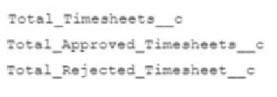
The developer is asked to create a new field that shows the ratio between rejected and approved timesheets for a given project.
Which should the developer use to implement the business requirement in order to minimize maintenance overhead?
A. Record-triggered flow
B. Formula field
C. Apex trigger
D. Field Update actions
Explanation:
- A Formula field is the most efficient way to calculate the ratio between rejected and approved timesheets dynamically.
- Since the Rollup Summary fields already aggregate the total approved and rejected timesheets, a formula can simply divide these values to compute the ratio.
- Formula fields require no maintenance, unlike triggers or flows, and they update automatically whenever the underlying data changes.
Key Takeaways:
✅ Formula field (B) is the simplest, most sustainable solution.
🚫 Avoid unnecessary automation (A/C/D) for static calculations.
❌ Why other options are not ideal:
A. Record-triggered flow
❌ Overkill for a basic calculation that doesn’t require automation logic.
More complex and requires maintenance.
C. Apex trigger
❌ Not needed — adds unnecessary code and testing overhead.
D. Field Update actions
❌ Limited to specific scenarios, and not real-time unless tied to automation (like workflow or process builder).
A custom Visualforce controller calls the ApexPages,addMessage () method, but no messages are rendering on the page. Which component should be added to the Visualforce page to display the message?
A. 
B. 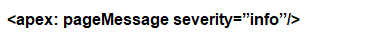
C. 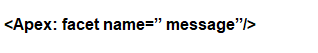
D. 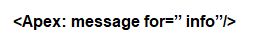

Explanation:
Purpose:
It shows validation errors, warnings, and info messages collectively.
A development team wants to use a deployment script to automatically deploy to a sandbox during their development cycles. Which two tools can they use to run a script that deploys to a sandbox? Choose 2 answers
A. VSCode
B. Change Sets
C. SFDX CLI
D. Developer Console
Explanation:
- VSCode: With the Salesforce Extensions Pack, developers can deploy code using scripts and integrate with Salesforce CLI (SFDX CLI) for automation.
- SFDX CLI: The Salesforce CLI (SFDX CLI) allows developers to script deployments to any org, including sandboxes, using commands like:
sfdx force:source:deploy -u sandboxAlias -p path/to/source
This enables automated deployments as part of development cycles.
❌ Why the other options are incorrect:
B. Change Sets
❌ Not scriptable.
Requires manual steps in the Salesforce UI.
Not suitable for automation.
D. Developer Console
❌ Used for manual development and debugging (e.g., running Apex, checking logs).
Cannot run deployment scripts or automate deployments.
Key Use Cases:
✅ VS Code + SFDX CLI = Full automation (e.g., deploy.sh scripts).
🚫 Change Sets/Developer Console = Manual, UI-only workflows.
As part of a data cleanup strategy, AW Computing wants to proactively delete associated opportunity records when the related Account is deleted. Which automation tool should be used to meet this business requirement?
A. Workflow Rules
B. Scheduled job
C. Record-Triggered Flow
D. Process Builder
Explanation:
- A Record-Triggered Flow is the best choice for automatically deleting related Opportunity records when an Account is deleted.
- This type of flow runs immediately when a record change occurs (such as deletion) and can be configured to delete child records efficiently.
- It eliminates the need for manual intervention and ensures data integrity during cleanup operations.
❌ Why other options are incorrect:
A. Workflow Rules
❌ Cannot perform record deletion.
Limited to field updates, outbound messages, and email alerts.
B. Scheduled Job
❌ Requires Apex and is meant for batch or time-based operations.
Not event-driven like record deletion.
D. Process Builder
❌ Deprecated in favor of Flow.
Cannot trigger on delete events, so it cannot handle this use case.
Key Takeaways:
✅ Record-Triggered Flow (C) is the only viable declarative option for after-delete actions.
🚫 Avoid deprecated tools (Process Builder) or limited tools (Workflow Rules).
which statement is true regarding execution order when triggers are associated to the same object and event?
A. Trigger execution order cannot be guaranteed.
B. executed In the order they are modified.
C. Triggers are executed alphabetically by trigger name.
D. Triggers are executed in the order they are created.
Explanation:
- When multiple triggers exist for the same object and event, Salesforce does not guarantee the execution order.
- While triggers may often execute in a certain sequence, Salesforce does not officially document or enforce a specific order.
- Developers should avoid relying on execution order and instead use logic within triggers or consolidate triggers into a single trigger per object to control execution flow.
Would you like guidance on best practices for managing multiple triggers? 😊
❌ Why the other options are incorrect:
B. Executed in the order they are modified
❌ There is no such behavior defined in Salesforce documentation.
C. Triggers are executed alphabetically by trigger name
❌ While it may appear to happen that way in some cases, this is not guaranteed by Salesforce.
D. Triggers are executed in the order they are created
❌ Again, this is not documented behavior and should not be relied upon.
Key Takeaway:
✅ Never rely on trigger execution order—assume it’s unpredictable.
A software company is using Salesforce to track the companies they sell their software to in the Account object. They also use Salesforce to track bugs in their software with a custom object, Bug c. As part of a process improvement initiative, they want to be able to report on which companies have reported which bugs. Each company should be able t report multiple bugs and bugs can also be reported by multiple companies. What is needed to allow this reporting?
A. Roll-up summary field of Bug c on Account
B. Junction object between Bug c and Account
C. Lookup field on Bug c to Account
D. Master-detail field on Bug c to Account
Explanation:
- Since each company can report multiple bugs, and each bug can be reported by multiple companies, this is a many-to-many relationship.
- Salesforce does not support direct many-to-many relationships, so a junction object is required to link Bug__c and Account.
- The junction object will have two lookup fields, one to Bug__c and one to Account, allowing flexible reporting on which companies reported which bugs.
❌ Why the other options are incorrect:
A. Roll-up summary field of Bug__c on Account
❌ Only works with master-detail relationships, and only rolls up child data — doesn’t allow many-to-many.
C. Lookup field on Bug__c to Account
❌ This creates a one-to-many relationship: one bug to many accounts is not supported with just one lookup.
D. Master-detail field on Bug__c to Account
❌ Also creates a one-to-many relationship: each bug could belong to only one account.
Key Takeaways:
✅ Junction object (B) is the only way to model many-to-many relationships in Salesforce.
🚫 Other options force one-to-many relationships, violating the requirement.
| Page 3 out of 24 Pages |
| PDI Practice Test Home | Previous |