Total 212 Questions
Last Updated On : 21-Jan-2026
Universal Containers requires that all users add at least one Product Option from the Maintenance Feature to a bundle. Additionally, users must select at least one and no more than two Product Options from the Support Feature. How should the admin set up these requirements for the users?
A. Set Min Options and Max Options to zero for Maintenance-Set Mm Options to zero and Max Options to two for Support.
B. Set Mm Options for Maintenance to one. Set Min Options to one and Max Options to two for Support.
C. Set Mm Options for Maintenance to one. Set Mm Options to zero and Max Options to two for Support.
D. Set Max Options for Maintenance to one. Set Min Options to one and Max Options to two for Support.
Explanation:
Think of the Min Options field as “how many of this feature the rep is obliged to pick” and Max Options as “the ceiling they may not cross.” If Min Options is left at 0 the bundle can be saved even when the user forgets to choose anything, so Maintenance must have Min Options = 1 to force at least one pick.
Support needs both a floor and a ceiling: the floor stops the user from skipping Support completely, and the ceiling prevents them from choosing a third Support product. Therefore set Min Options = 1 and Max Options = 2 on the Support feature. Leaving Max Options blank (or 0) on Maintenance lets users add more than one maintenance item if they really need to without blocking the save.
Universal Containers sends a company PDF brochure with each Quote to potential customers. Sales rep attach the brochure to each email sent. What should the Admin do to simplify this process?
A. Manually attach the PDF as an Additional Document on each Quote the sales rep sends.
B. Add the PDF as a required Additional Document on the Quote Template.
C. Upload the PDF into the Documents object folder named Output Attachments.
D. Create an HTML Template Content record for the PDF and include it in a Template Section.
Explanation:
Quote Templates can hold “Additional Documents.” When you mark a document as Required on the template, Salesforce CPQ automatically tacks that file onto every outgoing quote email and onto every generated PDF, no matter which salesperson is sending it.
Reps no longer have to hunt for the file or remember to drag-and-drop it; it is always there, guaranteeing consistency and saving time. Options such as putting the file in the Documents object or creating HTML content won’t attach it, and asking reps to add it manually defeats the purpose of automation. So simply upload the brochure once, mark it required on the template, and every quote carries it from then on.
Universal Costumers wants to give a 23S discount on a specific Product Option purchased in the big Box bundle. In which two ways could the admin configure CPQ to automatically apply this discount?
(Choose 2 answers)
A. Set the Option Discount (%) field on the Product Feature for the bundle.
B. Set the Option Discount (H) field on the Product Option for the bundle.
C. Set Discounted by Package to TRUE on the Product Option for the bundle.
D. Create a Price Rule that application the 25% discount when the product is added as part of the bundle.
Explanation:
The simplest, built-in path is to open the Product Option record that sits inside the Big Box bundle and populate Option Discount (%) = 25. That lone field makes CPQ slash the option’s net price by 25 % whenever it is included.
If you ever need finer control—perhaps the 25 % should apply only under certain conditions such as a minimum quantity—build a Price Rule that fires when the option is present and writes –25 % into the Additional Discount or net price field.
Setting an Option Discount on the Feature would discount every option under that feature, and Discounted by Package only affects partner and distributor discount behavior, so they do not meet the requirement.
The sales operations team at Universal Containers used the Create Order button to generate an Order with only half of the available Quote Lines and then the team selects the Ordered checkbox. What updates should the sales operations team expect?
A. An Order without Order Products is created.
B. A second Order is generated with the remaining Quote Lines.
C. An error is thrown informing the user an order already exists.
D. The existing Order is updated with the remaining Quote Lines.
Explanation:
Clicking Create Order after selecting just some quote lines produces a first Order that contains only those lines; the Quote’s Ordered checkbox is still false. Later, when the team manually checks Ordered, CPQ interprets that action as “finish ordering anything that is still un-ordered.”
Because an Order already exists, CPQ adds the remaining lines to a brand-new second Order rather than altering the one that is already booked. That behaviour preserves historical accuracy—once an Order record exists it is not silently changed behind the scenes. The result is two separate Orders that together cover every quote line, with no errors thrown.
Universal Containers wants to notify its users when approval is required to discourage users from discounting while in the Quote Line Editor. Which type of Product Rule should be used to meet this requirement?
A. Validation
B. Filter
C. Alert
D. Selection
Explanation:
A Product Rule of type Alert is perfect for gentle, real-time coaching in the Quote Line Editor. You define an Error Condition that detects when the overall or line-level discount exceeds the approval threshold and then show a friendly message such as “Heads-up: this discount needs manager approval.”
Alert rules do not block saving (Validation rules do) and they appear instantly while the rep is still editing, which satisfies the request to “discourage users from discounting” before they reach the save button. Filter and Selection rules guide what products appear or are added automatically, so they would not deliver the on-screen warning the business wants.
Universal Conditions wants its users to be able to apply Additional Discounts in the Line Editor at both the Quote and Group level. Which two steps should the Admin take to fulfil this requirement?
(Choose 2 answers)
A. Add Additional Disc. to the Line Editor Field set on the Quote Line object.
B. Add Additional Disc. (%) to the Line Editor Field Set on the Quote object.
C. Add Additional Disc. (%) to the Line Editor Field Set on the Quote Line Group object.
D. Add Additional Disc. to the Segmented Line Editor Field Set on the Quote Line object.
Explanation:
Fields only show in the Line Editor if they live in the appropriate Line Editor Field Set.
1. At the Quote header level add Additional Disc. (%) to the Quote object’s field set so reps can knock a percentage off the entire deal.
2. At the Group level add the same field to the Quote Line Group field set so each group can carry its own adjustment.
Adding the non-percentage “Additional Disc.” column (choice A) would expose the absolute currency discount at the line level, not the header or group. The Segmented Line Editor field set (choice D) pertains to advanced segmenting use-cases and is irrelevant here.
A user is unable to see a particular Product on the Product Selection screen when clicking Add Products What are two potential reasons the Product is unavailable?
(Choose 2 answers)
A. The Hidden checkbox on the Product record is set to TRUE.
B.
The Add Products button has a Custom Action Condition associated to it.
C. The Component checkbox on the Product record is set to TRUE.
D. The Add Products button has a Search Filter associated to it.
Explanation:
The Product may be missing because:
A: The Hidden checkbox is checked on the Product record.
D: The Add Products button has a Search Filter excluding the product.
Option B (Custom Action Condition) and C (Component checkbox) do not typically hide products from selection.
Universal Containers restricts users from selling more than 10 different products within a specific Product feature at once. What should the admin set up to satisfy this requirement?
A. An Error Condition in a Product Rule should be set up to validate that all product Option’s Quantity field is less than or equal to 10.
B. A value of 10 should be added to the Max Options field on the feature record.
C. The Min Quantity and Max Quantity fields on each Option should be set to zero and 10,respectively.
D. The summary Variable with Filter Fields should be used in an Error Condition of a Product Alert Rule.
Explanation:
The Max Options field on the Product Feature record is a hard cap on how many different options the salesperson may select within that feature across the entire bundle. Setting Max Options = 10 cleanly enforces the rule without touching each option’s quantity or building a Product Rule.
Using Min/Max Quantity on every option (choice C) would control per-option quantity, not how many distinct products are chosen. Product Rules (choices A and D) can work but are overkill and harder to maintain compared with the single built-in Max Options field.
Universal Containers has set up an Account lookup field, Distributor__c, on the Quote to identify different distributors per group. Distributor accounts have a Discount_Level__c field populated with the base discount percentage that products provided by that distributor will receive. Which set of actions should the admin take to ensure that the distributor receives the appropriate Distributor Discount?
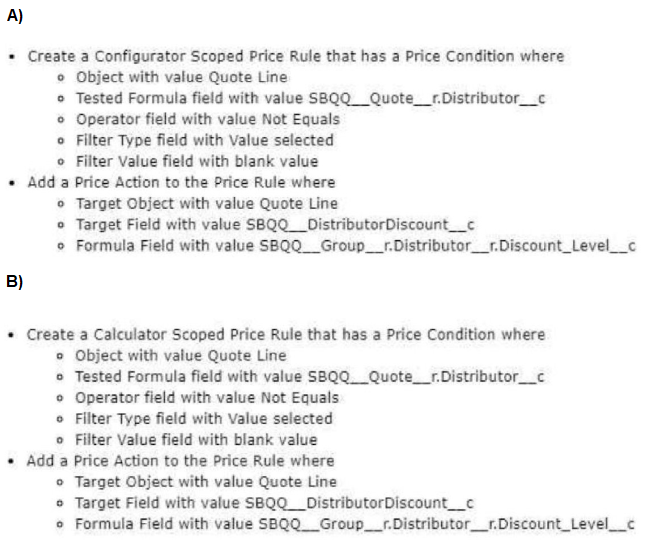
A. Option A
B. Option B
Explanation:
When you want CPQ to push a discount into every quote line while the rep is in the Quote Line Editor, the rule must be able to fire each time the pricing engine recalculates (for example, when the rep changes quantities, adds new groups, or swaps one distributor for another).
That behavior is delivered only by a Calculator-scoped Price Rule:
Calculator scope (choice B) runs at every calculation cycle in the editor, so the rule keeps the SBQQ__DistributorDiscount__c field on every line perfectly in step with the current distributor’s Discount_Level__c value.
Configurator scope (choice A) runs earlier, inside the bundle-configuration pop-up, before the line editor loads. At that point the group object (SBQQ__Group__r) does not yet exist, and any later edits to the Distributor__c lookup would never trigger the rule again.
Therefore option B is the only setup that guarantees the right discount follows the distributor selection in real time.
Cloud Kicks (CK) uses Salesforce CPQ to streamline its sales process for customers, partners, and distributors. As part of CK's implementation, sales reps are able to specify a Partner Discount within the Quote Line Editor. Sales reps are reporting the Quote and Quote Lines' prices fail to recalculate automatically after a value is entered or changed m the Partner Discount field. The reps must press the Save or Quick Save button manually to trigger the calculation instead. How can the consultant ensure the real-time calculation is triggered in response to field changes within the Quote Une Editor?
A. Enable the Partner Discount in the Calculating Fields field set
B. Ensure the ChannelDiscountsOffUst__c field value is set to 1.
C. Enable the Calculate Immediately field on the Pricing and Calculation tab
D. Ensure the ApplyPartnerDiscountfirst__c field value is set to 1.
Explanation:
Real-time math in the Line Editor is controlled by the Calculate Immediately setting (CPQ Package → Pricing & Calculation tab). When this checkbox is true CPQ re-evaluates pricing logic every time the user moves focus out of an edited cell—including the Partner Discount field—so the Net Price column refreshes instantly.
Without it, reps must click Save or Quick Save to trigger recalculation, which matches the behavior the sales team reported. Putting Partner Discount into a field set or tweaking Channel/ApplyPartnerDiscountFirst flags does not influence the timing of calculations.
| Page 4 out of 22 Pages |
| Salesforce-CPQ-Administrator Practice Test Home | Previous |
Our new timed Salesforce-CPQ-Administrator practice test mirrors the exact format, number of questions, and time limit of the official exam.
The #1 challenge isn't just knowing the material; it's managing the clock. Our new simulation builds your speed and stamina.
You've studied the concepts. You've learned the material. But are you truly prepared for the pressure of the real Salesforce Certified CPQ Administrator exam?
We've launched a brand-new, timed Salesforce-CPQ-Administrator practice exam that perfectly mirrors the official exam:
✅ Same Number of Questions
✅ Same Time Limit
✅ Same Exam Feel
✅ Unique Exam Every Time
This isn't just another Salesforce-CPQ-Administrator practice questions bank. It's your ultimate preparation engine.
Enroll now and gain the unbeatable advantage of: