Total 202 Questions
Last Updated On : 15-Dec-2025
A company uses an external system to manage its custom account territory assignments. Every quarter, millions of Accounts may be updated in Salesforce with new Owners when the territory assignments are completed in the external system. What is the optimal way to update the Accounts from the external system?
A. SOAP API
B. Apex REST Web Service
C. Composite REST API
D. Bulk ApI
Explanation:
The company updates millions of Accounts quarterly with new Owners based on territory assignments from an external system. The solution must handle large data volumes efficiently, minimize governor limit issues, and ensure scalability. The method should support bulk data processing and integrate seamlessly with Salesforce.
Correct Answer: D. Bulk API
Option D, Bulk API, is the optimal choice for updating millions of Accounts. It is designed for processing large data volumes asynchronously, allowing batch uploads of up to 10,000 records per batch and handling up to 200 million records per 24 hours. This minimizes governor limit constraints, supports CSV or XML data from the external system, and efficiently updates OwnerId fields. For the Platform Developer II exam, this demonstrates understanding of high-volume data integration, outperforming SOAP API, Apex REST, or Composite REST due to its scalability.
Incorrect Answers:
A. SOAP API: Limited to 200 records per call, it’s inefficient for millions of records, risking governor limits.
B. Apex REST Web Service: Requires custom Apex, limiting scalability and adding maintenance overhead for bulk updates.
C. Composite REST API: Handles multiple requests in one call but is capped at 25 sub-requests, unsuitable for millions of records.
Reference:
Salesforce Bulk API 2.0 and Bulk API
Consider the queries in the options below and the following Information:
* For these queries, assume that there are more than 200,000 Account records.
* These records Include soft-deleted records; that is, deleted records that are still in the
Recycle Bin.
* There are two fields that are marked as External Id on the Account. These fields are customer_Number_c and ERR_Key_ s.
Which two queries are optimized for large data volumes?
(Choose 2 answers)
A. SELECT Id FROM Account WHERE Name !— NULL
B. SELECT 1d FROM Accounts WHERE Name != '° AND Customer_Number_c- "ValueA’
C. SELECT ID FROM Account WHRE id IN :aListVariable
D. SELECT Id FROM Account WHERE Name != ‘ ‘AND IsDeleted = false
Explanation:
With over 200,000 Account records, including soft-deleted ones, and two external ID fields (Customer_Number__c, ERP_Key__s), the queries must be optimized for large data volumes. Optimization involves using indexed fields (e.g., external IDs), avoiding full table scans, and excluding soft-deleted records unless required. Salesforce recommends leveraging indexes and selective filters.
Correct Answers:
B. SELECT Id FROM Account WHERE Name != '' AND Customer_Number__c = 'ValueA'
D. SELECT Id FROM Account WHERE Name != '' AND IsDeleted = false
B: Option B is optimized because it filters on Customer_Number__c, an external ID field, which is indexed, enabling efficient record retrieval even with 200,000+ records. The Name != '' condition ensures non-null names, further refining the query. External ID indexes reduce scan time, making this suitable for large data volumes. This aligns with Salesforce best practices for selective queries, a key focus for the Platform Developer II exam.
D: Option D is optimized by including IsDeleted = false, which excludes soft-deleted records from the Recycle Bin, reducing the dataset size. The Name != '' filter adds selectivity, though it’s not indexed. This query avoids full table scans on all 200,000+ records, improving performance. For large volumes, excluding deleted records is a standard optimization technique, making this a valid choice.
Incorrect Answers:
A. SELECT Id FROM Account WHERE Name != NULL: Lacks an indexed field and scans all records, performing poorly with large data.
C. SELECT Id FROM Account WHERE Id IN :aListVariable: Depends on aListVariable size; with many IDs, it can hit governor limits and lacks index optimization.
Reference:
Salesforce SOQL SELECT Syntax
A developer is writing code that requires making callouts to an external web service. Which scenario necessitates that the callout be made in an asynchronous method?
A. The callouts will be made in an Apex trigger.
B. The callouts will be made using the REST APL.
C. Over 10 callouts will be made in a single transaction.
D. The callout could take longer than 60 seconds to complete.
Explanation:
Callouts to external web services in Apex must comply with governor limits (e.g., 100 callouts per transaction, 120-second timeout). Asynchronous methods bypass some synchronous constraints, ensuring reliability for specific scenarios. The question identifies when this is necessary.
Correct Answer: D. The callout could take longer than 60 seconds to complete
Option D is correct because Salesforce imposes a 60-second timeout limit for synchronous callouts. If a callout exceeds this (e.g., due to slow external service response), it fails unless executed asynchronously using @Future, Queueable, or Batch Apex. Asynchronous methods extend the timeout to 120 seconds, ensuring completion. This is critical for the Platform Developer II exam, highlighting governor limit awareness and callout optimization.
Incorrect Answers:
A. The callouts will be made in an Apex trigger: Triggers support synchronous callouts (up to 100), so asynchronous isn’t required.
B. The callouts will be made using the REST API: REST API usage doesn’t mandate asynchronous execution.
C. Over 10 callouts will be made in a single transaction: The limit is 100, so 10 callouts are permissible synchronously.
Reference:
Salesforce Execution Governors and Limits
Universal Containers uses Big Objects to store almost a billion customer transactions
called Customer_Transaction__b.
These are the fields on Customer_Transaction__b:
Account__c -
Program__c -
Points_Earned__c -
Location__c -
Transaction_Date__c -
The following fields have been identified as Index Fields for the Customer_Transaction__b
object: Account__c, Program__c, and Transaction_Date__c.
Which SOQL query is valid on the Customer_Transaction__b Big Object?
A. SELECT Account__c, Program__c, Transaction_Date__c FROM Customer_Transaction__b WHERE Account__c = '001R000000302D3' AND Program__c ='Shoppers' AND Transaction_Date__c=2019-05-31T00:00Z
B. SELECT Account__c, Program__c, Transaction_Date__c FROM Customer_Transaction__b WHERE Account__c = '001R000000302D3' AND Program__c LIKE 'Shop%' AND Transaction_Date__c=2019-05-31T00:00Z
C. SELECT Account__c, Program__c, Transaction_Date__c FROM Customer_Transaction__b WHERE Account__c = '001R000000302D3' AND Program__c INCLUDES ('Shoppers', 'Womens') AND Transaction_Date__c=2019-05-31T00:00Z
D. SELECT Account__c, Program__c, Transaction_Date__c FROM Customer_Transaction__b WHERE Account__c = '001R000000302D3' AND Program__c EXCLUDES ('Shoppers', 'Womens') AND Transaction_Date__c=2019-05-31T00:00Z
Explanation:
The Customer_Transaction__b Big Object has indexed fields (Account__c, Program__c, Transaction_Date__c). Big Object SOQL supports only SELECT, WHERE with indexed field equality or range filters, and LIMIT. Other operators (e.g., LIKE, INCLUDES, EXCLUDES) or non-indexed filters are invalid.
Correct Answer: A. SELECT Account__c, Program__c, Transaction_Date__c FROM Customer_Transaction__b WHERE Account__c = '001R000000302D3' AND Program__c = 'Shoppers' AND Transaction_Date__c = 2019-05-31T00:00Z
Option A is valid because it uses equality operators (=) on all indexed fields (Account__c, Program__c, Transaction_Date__c), which Big Objects support for efficient querying. The query retrieves specific transaction data for a given account, program, and date, leveraging the indexes to filter nearly a billion records. This adheres to Big Object SOQL restrictions, making it a correct choice for the Platform Developer II exam.
Incorrect Answers:
B. SELECT Account__c, Program__c, Transaction_Date__c FROM Customer_Transaction__b WHERE Account__c = '001R000000302D3' AND Program__c LIKE 'Shop%' AND Transaction_Date__c = 2019-05-31T00:00Z: LIKE is not supported on indexed fields in Big Objects.
C. SELECT Account__c, Program__c, Transaction_Date__c FROM Customer_Transaction__b WHERE Account__c = '001R000000302D3' AND Program__c INCLUDES ('Shoppers', 'Womens') AND Transaction_Date__c = 2019-05-31T00:00Z: INCLUDES is invalid for Big Object queries.
D. SELECT Account__c, Program__c, Transaction_Date__c FROM Customer_Transaction__b WHERE Account__c = '001R000000302D3' AND Program__c EXCLUDES ('Shoppers', 'Womens') AND Transaction_Date__c = 2019-05-31T00:00Z: EXCLUDES is not supported.
Reference:
Salesforce Big Objects Developer Guide
A developer created a JavaScript library that simplifies the development of repetitive tasks and features and uploaded the library as a static resource called rsutils in Salesforce. Another developer is coding a new Lightning web component (LWC) and wants to leverage the library, Which statement properly loads the static resource within the LWC?
A. import jsUtilities from ‘@salesforce/rescurceUr1/jaUtiles’;
B. lightning-require scripts="{|$Resource,jaUtils}"
C. const jsUtilivy = SA.get{'SResource.isUtils');
D. impore {jsUtilities} from ‘@salasforce/resourceUrl/jsUtils’;
Explanation:
The developer uploaded a JavaScript library as a static resource named jsUtils. In a Lightning Web Component (LWC), static resources are accessed using the @salesforce/resourceUrl module to import the file dynamically, ensuring proper loading and usage.
Correct Answer: D. import { jsUtilities } from '@salesforce/resourceUrl/jsUtils';
Option D is correct. The import { jsUtilities } from '@salesforce/resourceUrl/jsUtils'; statement uses the @salesforce/resourceUrl module to import the jsUtils static resource, assigning it to jsUtilities. This allows the LWC to leverage the JavaScript library for repetitive tasks. The syntax follows LWC conventions, where the resource name matches the static resource key, and the import is used in the JavaScript file. This is a best practice for the Platform Developer II exam, ensuring modular and reusable code.
Incorrect Answers:
A. import jsUtilities from '@salesforce/resourceUrl/jaUtiles': Typo (jaUtiles vs. jsUtils) and incorrect import syntax (no {} for named imports).
B. lightning-require scripts="{!$Resource.jsUtils}"> Invalid for LWC;
C. const jsUtility = SA.get{'$Resource.jsUtils');: SA.get is not a valid Salesforce API, and static resource access requires @salesforce/resourceUrl.
Reference:
Salesforce LWC Developer Guide: "Work with Static Resources".
Users report that a button on a custom Lightning web component (LWC) is not saving the data they enter. The button looks to be clicked, but the LWC simply sits there, seemingly doing nothing. What should the developer use to ensure error messages are properly displayed?
A. Add a try-catch block surrounding the DML statement.
B. Use the Database method with a110rNone Set to false.
C. Add the
D. Add JavaScript and HTML to display an error message.
Explanation:
When a button in a Lightning Web Component (LWC) is clicked but appears to do nothing, the issue is often an unhandled exception in the Apex method performing the DML operation (e.g., insert or update). Without proper error handling, the LWC receives no feedback, leaving users unaware of the problem.
Option A: Add a try-catch block surrounding the DML statement.
Wrapping the DML operation in a try-catch block in the Apex method allows the developer to capture exceptions, such as DmlException, and return a user-friendly error message to the LWC. This message can then be displayed to the user, ensuring they understand why the save failed. This is a standard practice for robust error handling in Salesforce.
Option B: Use the Database method with allOrNone set to false.
Using Database methods (e.g., Database.insert with allOrNone=false) allows partial success in bulk DML operations but doesn’t directly address displaying error messages in the LWC. It requires additional logic to process errors and communicate them to the client, making it less suitable for this scenario.
Option C: Add the
The
Option D: Add JavaScript and HTML to display an error message.
While the LWC needs client-side logic to display errors, this option doesn’t address the server-side issue of capturing DML errors. Without proper Apex error handling, the client-side code lacks meaningful error information to show, making this incomplete.
Why Option A is Best:
The core issue is likely an unhandled DML exception in Apex, causing the LWC to fail silently. A try-catch block in the Apex method captures these errors and allows them to be sent to the LWC for display, providing clear feedback to the user.
Reference:
Salesforce Documentation - Apex Developer Guide
Salesforce Documentation - ShowToastEvent
The use of the transient keyword in Visualforce page controllers helps with which common performance issue?
A. Reduces load times
B. Improves page transfers
C. Reduces view state
D. Improves query performance
Explanation:
The transient keyword in Visualforce page controllers is used to address performance issues related to view state in Salesforce. Below is an analysis of the options and why the transient keyword specifically helps with reducing view state.
Option A: Reduces load times While reducing view state can indirectly contribute to faster page load times by decreasing the amount of data transferred between the client and server, the primary purpose of the transient keyword is not to directly reduce load times. Load times can be influenced by many factors, such as server processing, network latency, or page rendering, which are not directly addressed by transient.
Option B: Improves page transfers The term "page transfers" is vague in the context of Visualforce. It could imply data transfer between client and server or navigation between pages. While reducing view state may improve the efficiency of data transfer, this is a secondary effect. The transient keyword’s direct impact is on view state size, not page transfers as a primary concern.
Option C: Reduces view state In Visualforce, the view state is the serialized data that maintains the state of a page (e.g., controller variables, form data) between client-server interactions. The transient keyword is used to mark variables in a controller or controller extension so they are not included in the view state. This reduces the size of the view state, which can otherwise grow large with complex pages or large datasets, leading to performance issues like slower page loads or hitting the view state size limit (135 KB in classic Visualforce). By declaring non-essential variables as transient, the developer ensures they are not serialized, directly addressing this common performance issue.
Option D: Improves query performance The transient keyword has no direct impact on query performance, which relates to the efficiency of SOQL queries or database operations. Query performance is optimized through techniques like selective queries, indexing, or limiting result sets, not through view state management.
Why Option C is Best:
The transient keyword is specifically designed to optimize Visualforce performance by reducing the view state size. When a variable is marked as transient, it is not persisted in the view state, meaning it is not sent to the client or stored on the server between page requests. This is particularly useful for variables that hold temporary or large data (e.g., lists used for processing but not needed in the UI). Reducing view state improves page performance and prevents errors related to exceeding the view state size limit, a common issue in Visualforce development.
Reference:
Visualforce Developer Guide: Transient Keyword
Explains how the transient keyword prevents variables from being included in the view state, reducing its size.
A developer creates a Lightning web component to allow a Contact to be quickly entered.
However, error messages are not displayed.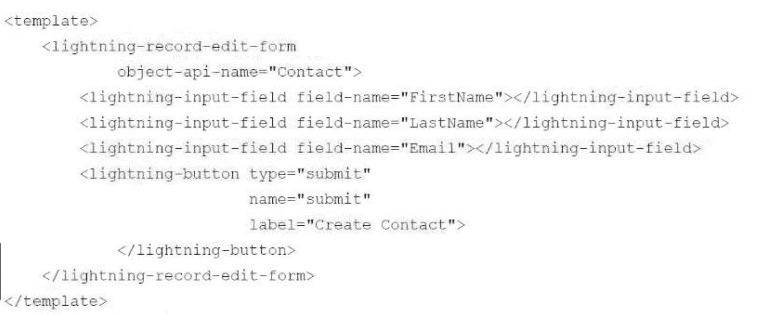
Which component should the developer add to the form to display error messages?
A. apex:messages
B. lightning-messages
C. lightning-error
D. aura:messages
Explanation:
The developer has created a Lightning Web Component (LWC) using lightning-record-edit-form to allow quick entry of a Contact record. However, error messages are not being displayed. The lightning-record-edit-form component is designed to handle standard Salesforce record operations (e.g., creating or updating records) and automatically generates error messages when validation fails or server-side operations encounter issues. To display these error messages to the user, the appropriate component must be added.
Option A: apex:messages The apex:messages component is used in Visualforce pages to display error, warning, or info messages from the Apex controller. It is not applicable in LWCs, which use Lightning components instead of Visualforce markup. This option is incorrect.
Option B: lightning-messages The lightning-messages component is specifically designed for LWCs to display error messages generated by components like lightning-record-edit-form, lightning-record-form, or lightning-record-view-form. When added to the form, it automatically renders any error messages related to field validation, required fields, or server-side failures (e.g., DML exceptions). This is the correct component to add to display error messages in this scenario.
Option C: lightning-error The lightning-error component is not a standard Salesforce component. It might be confused with custom implementations or misinterpretations, but it does not exist in the Salesforce Lightning Component Library. This option is incorrect.
Option D: aura:messages The aura:messages component is used in Aura components to display messages, including errors, but it is specific to the Aura framework, not LWCs. Since the developer is working with an LWC, this option is not applicable.
Why Option B is Best:
The lightning-record-edit-form component handles the underlying logic for creating or updating records and generates error messages when issues arise (e.g., missing required fields like LastName or Email, or server-side errors). Adding the lightning-messages component to the LWC template ensures these error messages are visually displayed to the user. This aligns with Salesforce best practices for providing feedback in Lightning components.
Reference:
Salesforce Documentation - lightning-record-edit-form:
Explains how this component generates error messages that can be displayed with lightning-messages.
A developer created 2 class that implements the Queueable Interface, as follows:
As part of the deployment process, the developer is asked to create a corresponding test
class.
Which two actions should the developer take to successfully execute the test class?
(Choose 2 answers)
A. Implement seeAllData=True to ensure the Queueable job is able to run in bulk mode.
B. Ensure the running user of the test class has, at I the View All permission on the Order object.
C. Enclose System.enqueueJob(new OrderQueueableJob ()] within Tess. and Test .stopTest (1.
D. Implement Test. isRunningTest() to prevent chaining jobs during test execution.
Explanation:
To successfully execute a test class for two classes that implement the Queueable interface as part of the deployment process, the developer needs to ensure proper testing of asynchronous Apex jobs. Let’s analyze the options and determine the two correct actions.
Correct Answers: C and D
Option A: Implement seeAllData=True to ensure the Queueable job is able to run in bulk mode. Using seeAllData=true allows the test class to access all data in the organization, which is generally discouraged in Salesforce testing. Best practices recommend creating test data within the test class using @TestSetup or within the test method itself to ensure isolated and repeatable tests. Additionally, seeAllData=true does not specifically enable bulk mode for Queueable jobs; bulk mode is handled by the design of the Queueable class and the volume of data processed. This option is incorrect.
Option B: Ensure the running user of the test class has, at a minimum, the View All permission on the Order object. The running user’s permissions (e.g., View All on the Order object) are not directly relevant to executing a Queueable job in a test context. Test classes run in an isolated environment with system context, where permissions are bypassed unless explicitly enforced. The focus should be on testing the Queueable logic, not user permissions. This option is incorrect.
Option C: Enclose System.enqueueJob(new OrderQueueableJob()) within Test.startTest() and Test.stopTest(). To test a Queueable job, the System.enqueueJob() call must be placed between Test.startTest() and Test.stopTest(). This ensures that the asynchronous job is executed synchronously within the test context, allowing the developer to verify the job’s behavior and assert the results. Test.stopTest() forces the execution of all asynchronous processes (including Queueable jobs) queued by Test.startTest(), which is essential for validating the job’s success or failure. This is a standard practice for testing asynchronous Apex and is a correct action.
Option D: Implement Test.isRunningTest() to prevent chaining jobs during test execution. Queueable jobs can chain other Queueable jobs by calling System.enqueueJob() within their execution. However, during test execution, chaining can lead to unpredictable behavior or exceed governor limits. Using if (!Test.isRunningTest()) within the Queueable class prevents chaining when the code is running in a test context, ensuring the test focuses on the primary job without triggering additional jobs. This is a recommended technique for managing Queueable job tests and is a correct action.
Why Options C and D are Best:
Option C ensures the Queueable job is executed and tested within the test method by leveraging Test.startTest() and Test.stopTest(). This is a fundamental requirement for testing asynchronous Apex, including Queueable jobs, as it allows assertion of results after the job completes.
Option D addresses the potential issue of job chaining, which can complicate test execution. By using Test.isRunningTest(), the developer can disable chaining during tests, keeping the test scope manageable and compliant with governor limits.
Example Approach:
The developer should structure the test class to create test data, enqueue the Queueable job within Test.startTest() and Test.stopTest(), and use Test.isRunningTest() in the Queueable class to avoid chaining. This ensures the test runs successfully and validates the intended behavior.
Reference:
1. Salesforce Documentation - Testing Asynchronous Apex:
Testing Queueable Apex
Details the use of Test.startTest() and Test.stopTest() for testing Queueable jobs.
2. Salesforce Documentation - Test.isRunningTest():
Test Methods and Test.isRunningTest()
Explains how to use Test.isRunningTest() to modify behavior during test execution.
3. Salesforce Platform Developer II Study Guide:
Covers testing asynchronous Apex, including Queueable jobs, and managing test execution.
Refer to the component code and requirements below:
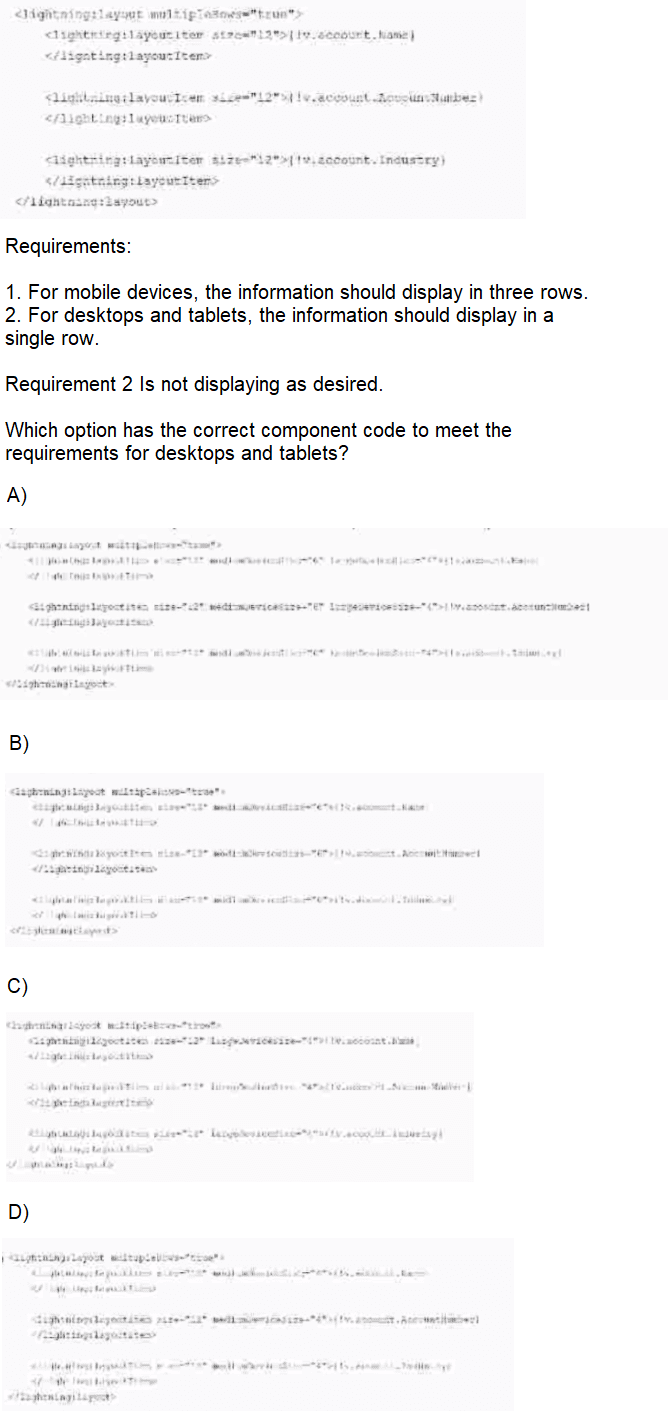
A. Option A
B. Option B
C. Option C
D. Option D
Explanation:
📌 Requirements Recap:
Mobile devices: Show three rows (i.e., each item spans full width: size="12").
Desktops and tablets: Show a single row (i.e., each item should span 4 columns out of 12, so 3 items side-by-side).
✅ Why Option A Is Correct:
In Option A, each
lightning:layoutitem size="12" mediumdevicesize="4" largedevicesize="4"
size="12" → Full width on mobile (3 rows ✅)
mediumDeviceSize="4" and largeDeviceSize="4" → One-third width on tablets/desktops (3 items in 1 row ✅)
This meets both requirements perfectly.
❌ Why the Others Are Incorrect:
Option B: Uses size="12" for all devices → All items show as full-width on all screen sizes (3 rows everywhere ❌)
Option C: Only sets largeDeviceSize="4" and omits mediumDeviceSize → Works on desktop, but not tablets (tablets still show 3 rows ❌)
Option D: Has incorrect nesting and inconsistent sizing logic — it's also not semantically clean and fails to guarantee both requirements ❌
Reference:
Salesforce Lightning Layout Documentation
| Page 5 out of 21 Pages |
| Salesforce-Platform-Developer-II Practice Test Home | Previous |
Our new timed Salesforce-Platform-Developer-II practice test mirrors the exact format, number of questions, and time limit of the official exam.
The #1 challenge isn't just knowing the material; it's managing the clock. Our new simulation builds your speed and stamina.
You've studied the concepts. You've learned the material. But are you truly prepared for the pressure of the real Salesforce Certified Platform Developer II (SP25) exam?
We've launched a brand-new, timed Salesforce-Platform-Developer-II practice exam that perfectly mirrors the official exam:
✅ Same Number of Questions
✅ Same Time Limit
✅ Same Exam Feel
✅ Unique Exam Every Time
This isn't just another Salesforce-Platform-Developer-II practice questions bank. It's your ultimate preparation engine.
Enroll now and gain the unbeatable advantage of: